Tutorials
- Activate Your Device
- Add a Line
- Metro - Find My Account Number, Account PIN/Passcode, and Transfer PIN to Port
- Port My Number
- Cricket Wireless - Find My Account Number, Account PIN/Passcode, and Transfer PIN to Port
- Boost Mobile - Find My Account Number, Account PIN/Passcode, and Transfer PIN to Port
- AT&T - Find My Account Number, Account PIN/Passcode, and Transfer PIN to Port
- Consumer Cellular - Find My Account Number, Account PIN/Passcode, and Transfer PIN to Port
- T-Mobile - Find My Account Number, Account PIN/Passcode, and Transfer PIN to Port
FAQ's
- How do I set up and enable Smart Lock on my phone?
- How do I set up a SIM card lock on my phone?
- How do I view/change permissions to allow or block an app’s access to information?
- How do I enable Google's "Find My Device" feature?
- What are the security options on my phone?
- How do I set up Face Recognition?
Pair Devices
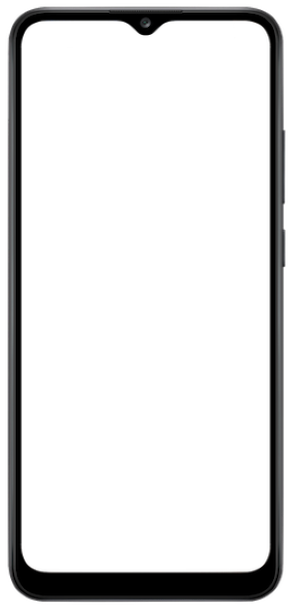

1
of
7
From the main screen, slide the screen up to display your apps.
Note: To pair your phone with a Bluetooth® device, make sure it is within 30 feet of your phone and in Pairing Mode (refer to the user guide, if necessary). Please remember that you can only connect to one device at a time.
Helpful?
Can't find what you need?
Chat with Support
Chat with one of our agents live. We will get back to you in a few minutes.
Call Directly
Need guided support? You can call us directly and we will help you.
Phone Support:
1-877-440-9758Self-service tools available 24/7
Check your balance, refill or manage plans and phones with our
© 2025 Family Mobile, Inc.
